بمجرد تنزيل H2Testw وتثبيته، قم بتشغيله، ثم اختر حجم وسائط التخزين المناسب وانقر فوق الزر "Write + Verify":

سيقوم البرنامج بفتح نافذة أخرى، والتي ستقوم بجميع عمليات القراءة والكتابة. بعد اكتمال كل شيء، سيقوم البرنامج بتقديم تقرير بالنتائج التي توصل إليها:

إذا كانت بطاقة الذاكرة التي تستخدمها مزيفة، فسوف تقوم بالإبلاغ عن الأخطاء وإظهار مقدار البيانات الفعلية التي تمت كتابتها وقراءتها من البطاقة. في الحالة المذكورة أعلاه، استخدمت بطاقة ذاكرة SanDisk Extreme Pro الأصلية بسعة 16 جيجابايت والتي تقاعدت منها منذ فترة، وكما ترون، لم يُظهر البرنامج أي أخطاء فحسب، بل أبلغ أيضًا عن متوسط سرعة قراءة وكتابة يبلغ 70 ميجابايت/ثانية . إذا قمت بإجراء اختبار مماثل ورأيت أخطاء، فأنت تتعامل مع بطاقة ذاكرة مزيفة أو معطلة!
الاختبار الأخير هو الأهم وسيكشف بالتأكيد عن أي مشاكل قد تواجهها في أي من بطاقات الذاكرة الخاصة بك. قبل استخدام بطاقات الذاكرة الخاصة بك، أوصي بشدة بتشغيل هذا البرنامج!
The last test is the most important and it will surely reveal any problems you might have on any of your memory cards. Before you put your memory cards to use, I would highly recommend to run this software!

سيقوم البرنامج بفتح نافذة أخرى، والتي ستقوم بجميع عمليات القراءة والكتابة. بعد اكتمال كل شيء، سيقوم البرنامج بتقديم تقرير بالنتائج التي توصل إليها:

إذا كانت بطاقة الذاكرة التي تستخدمها مزيفة، فسوف تقوم بالإبلاغ عن الأخطاء وإظهار مقدار البيانات الفعلية التي تمت كتابتها وقراءتها من البطاقة. في الحالة المذكورة أعلاه، استخدمت بطاقة ذاكرة SanDisk Extreme Pro الأصلية بسعة 16 جيجابايت والتي تقاعدت منها منذ فترة، وكما ترون، لم يُظهر البرنامج أي أخطاء فحسب، بل أبلغ أيضًا عن متوسط سرعة قراءة وكتابة يبلغ 70 ميجابايت/ثانية . إذا قمت بإجراء اختبار مماثل ورأيت أخطاء، فأنت تتعامل مع بطاقة ذاكرة مزيفة أو معطلة!
الاختبار الأخير هو الأهم وسيكشف بالتأكيد عن أي مشاكل قد تواجهها في أي من بطاقات الذاكرة الخاصة بك. قبل استخدام بطاقات الذاكرة الخاصة بك، أوصي بشدة بتشغيل هذا البرنامج!
The last test is the most important and it will surely reveal any problems you might have on any of your memory cards. Before you put your memory cards to use, I would highly recommend to run this software!
- Once you download and install H2Testw, run it, then pick the right storage media volume and click the “Write + Verify” button:
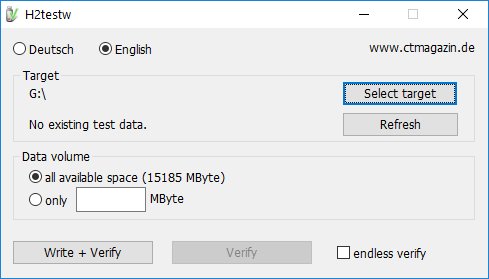
The software will fire up another window, which will perform all read and write operations. After everything is complete, the software will report on its findings:
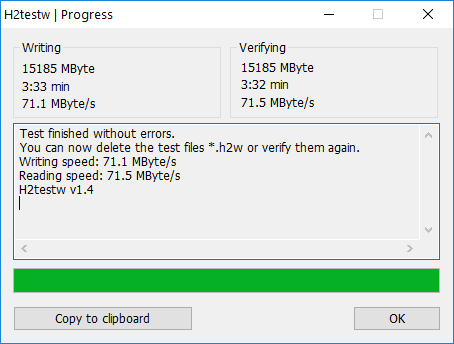
If the memory card you are using is fake, it will report errors and show how much actual data was written and read from the card. In the case above, I used a genuine 16 GB SanDisk Extreme Pro memory card that I retired a while ago and as you can see, the software not only showed zero errors, but also reported an average read and write speed of 70 MB/sec. If you perform a similar test and you see errors, you are dealing with a fake or a failing memory card!

تعليق