كيفية التعرف على بطاقات الذاكرة المزيفة واختبارها
How to Identify and Test Fake Memory Cards
بينما يقضي الكثير منا في عالم التصوير الفوتوغرافي وقتًا في الحديث عن ضرورة فتحات بطاقة الذاكرة المزدوجة وأهميتها في الكاميرات الرقمية الحديثة، يبدو أن القليل منهم يفهم حقًا المشكلات الأكبر المتعلقة بوسائط التخزين. واحدة من أكبر المشكلات التي يواجهها مجتمع التصوير الفوتوغرافي اليوم هي بطاقات الذاكرة المزيفة التي تظهر في العديد من المتاجر عبر الإنترنت، بما في ذلك المتاجر الأكثر شهرة مثل أمازون. بعض بطاقات الذاكرة المزيفة هذه لا تحمل علامات تجارية معروفة، لكن معظمها تبدو شرعية تحت أسماء تجارية كبيرة مثل SanDisk وLexar. المشكلة في بطاقات الذاكرة المزيفة هي أنها إما تحريف قدراتها الحقيقية تمامًا، أو تحتوي على مساحة تخزين أقل بكثير مما هو معلن عنه، مما قد يؤدي إلى فشل تخزين البيانات غير القابلة للاسترداد. من المهم للغاية معرفة أي بطاقات الذاكرة حقيقية أم مزيفة، ولهذا السبب قررنا كتابة هذا المقال.

While many of us in the photography world spend time talking about the necessity of dual memory card slots and their importance on modern digital cameras, few seem to truly understand bigger problems related to storage media. One of the biggest issues that the photography community faces today is fake memory cards that show up in many online stores, including the most popular ones such as Amazon. Some of these fake memory cards have no-name brands, but most of them look legit under big brand names such as SanDisk and Lexar. The problem with fake memory cards is that they either completely misrepresent their true capabilities, or contain much less storage than advertised, which can result in storage failures with unrecoverable data. Understanding which memory cards are real vs fake is extremely important, which is why we decided to write this article.

How to Identify and Test Fake Memory Cards
بينما يقضي الكثير منا في عالم التصوير الفوتوغرافي وقتًا في الحديث عن ضرورة فتحات بطاقة الذاكرة المزدوجة وأهميتها في الكاميرات الرقمية الحديثة، يبدو أن القليل منهم يفهم حقًا المشكلات الأكبر المتعلقة بوسائط التخزين. واحدة من أكبر المشكلات التي يواجهها مجتمع التصوير الفوتوغرافي اليوم هي بطاقات الذاكرة المزيفة التي تظهر في العديد من المتاجر عبر الإنترنت، بما في ذلك المتاجر الأكثر شهرة مثل أمازون. بعض بطاقات الذاكرة المزيفة هذه لا تحمل علامات تجارية معروفة، لكن معظمها تبدو شرعية تحت أسماء تجارية كبيرة مثل SanDisk وLexar. المشكلة في بطاقات الذاكرة المزيفة هي أنها إما تحريف قدراتها الحقيقية تمامًا، أو تحتوي على مساحة تخزين أقل بكثير مما هو معلن عنه، مما قد يؤدي إلى فشل تخزين البيانات غير القابلة للاسترداد. من المهم للغاية معرفة أي بطاقات الذاكرة حقيقية أم مزيفة، ولهذا السبب قررنا كتابة هذا المقال.

While many of us in the photography world spend time talking about the necessity of dual memory card slots and their importance on modern digital cameras, few seem to truly understand bigger problems related to storage media. One of the biggest issues that the photography community faces today is fake memory cards that show up in many online stores, including the most popular ones such as Amazon. Some of these fake memory cards have no-name brands, but most of them look legit under big brand names such as SanDisk and Lexar. The problem with fake memory cards is that they either completely misrepresent their true capabilities, or contain much less storage than advertised, which can result in storage failures with unrecoverable data. Understanding which memory cards are real vs fake is extremely important, which is why we decided to write this article.


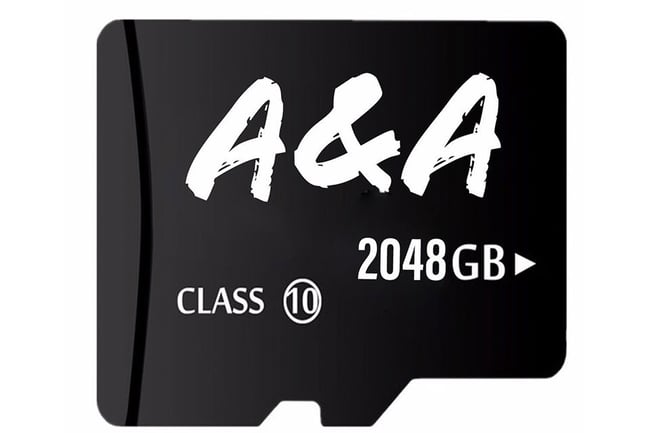
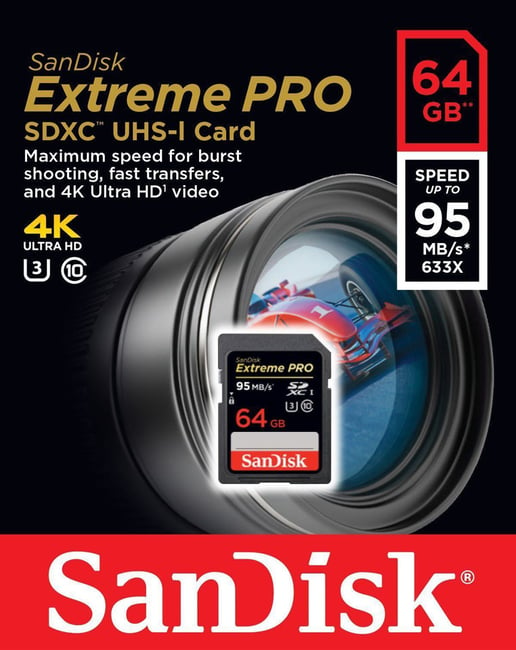

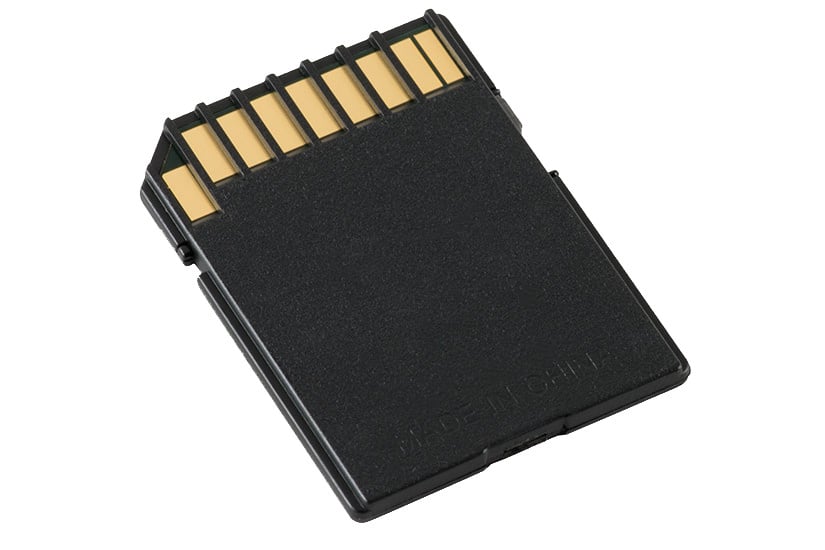
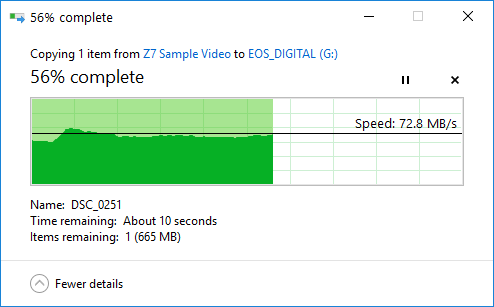
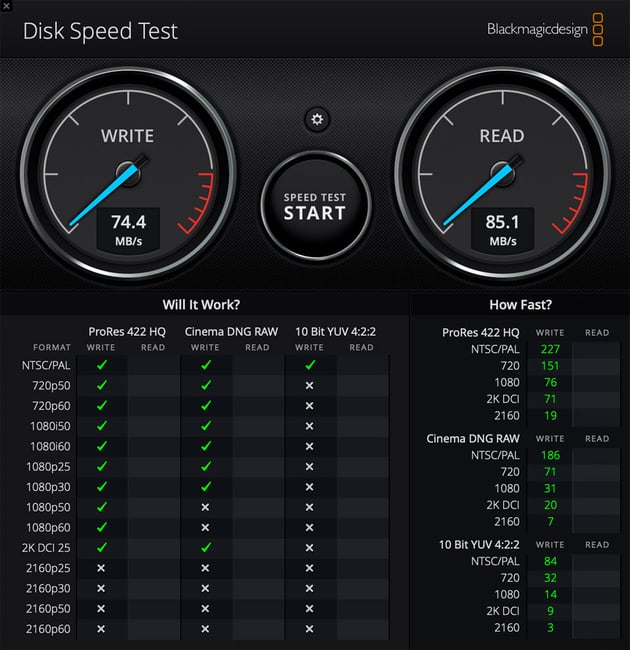
تعليق