8) 3D LUT Calibration
Calibration curves allow us to get a desired white, with a desired TRC and neutral grey… but do not substantially modify the gamut of a monitor once applied to it. With wide-gamut monitors, it will be desirable in some situations to make them work like a common sRGB monitor for non-color managed applications, a gamut SMALLER than its native / full gamut. Since sRGB is a smaller gamut contained INSIDE wide-gamut monitor’s full gamut, sRGB colors are reproducible in those monitors: sRGB colors are just a combination of wide-gamut monitor’s R, G and B native values, a subset of its possible R, G, B values.
This could be seen as a table: for each R, G and B value of a smaller color space (like sRGB) we could write other R, G and B values which represent the same color in our wide-gamut monitor’s full gamut color space. Having 3 coordinates for each input, that table is “3D” in its inputs, hence the name “3D LUT”.
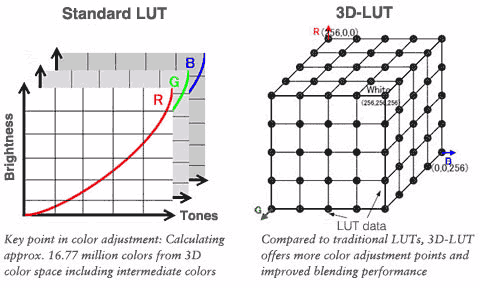
So a 3D LUT can “emulate” a color space smaller than or equal to the monitor’s native gamut color space. We call such 3D LUT calibration “emulated color space”. Hence we call “emulated sRGB” to a 3D LUT calibration that makes a wide-gamut monitor behave like a common sRGB monitor. A monitor could emulate other color spaces too, like AdobeRGB, DCI-P3, etc., even mimic other device’s behavior. This is an important feature, because such emulated color spaces as sRGB or Rec709 could be used without color management to display content that is meant to those color spaces (like non-color managed Internet browsers, or to output HDTV/DVD/BR content in a non-color managed video player program).
If such a table stored every 256 step R x G x B combination, it would result in a HUGE table with millions of entries. In order to simplify it, less than 256 steps per channel need to be taken, interpolating the other values between those steps. For example a 17x17x17 3D LUT results in less than 5000 entries, smaller than millions of entries with a 15=256/17 step between entries. Such 3D LUT assumes small and smooth variations of uncorrected monitor behavior. For example, if there was a big undesired behavior between step 6 (102/256 value) and step 7 (119/256 value), let’s say in 110 value, but such undesired behavior does not happen at 102 value nor 119…a 17x17x17 3D LUT cannot correct it. Such error correction “does not exist” for a 3D LUT with that step value between entries.
Since most calibrations aim for a neutral grey ideal behavior of a smaller or equal gamut than native gamut, we could simplify a 3D LUT to be small but to store correction for each input of a channel. This is done with a pre-LUT, matrix and post-LUT structures:
- pre-LUT and post-LUT are each just 3 usual LUT (like graphics card LUT) for calibration curves, one per channel, so there are 6 tables, 3+3.
- matrix is a way to express desired red, green and blue primary colors (gamut) in a combination of the full gamut of the monitor.
Most monitors with 3D LUT calibration use this approach: small, fast and accurate. Some high-end 3D LUT calibration systems allow clipping (relative colorimetric intent) when dealing with bigger than native gamut color spaces. For example Rec.2020 is a HUGE color space that usual wide-gamut monitors cannot cover at 100%. If we want to feed such a wide-gamut monitor with Rec.2020 content in a non-color managed environment, it is possible (if some hardware and software requirements are met) to write a 3D LUT calibration which shows Rec.2020 colors properly if they fall inside our monitor gamut, but clip Rec.2020 colors that cannot be shown with the device (out of gamut colors).

تعليق